DUALSHOCK™4 draadloze controller
Hier volgt wat basisinformatie over het gebruik van de controller. Nadere details over het gebruik van de controller kun je vinden onder "De draadloze controller gebruiken".
Voorkant

- A )
- Richtingstoetsen
- B )
- SHARE-toets
- C )
- Touchpad/touchpad-toets
Druk op de touchpad om de touchpad-toets te gebruiken. - D )
- Luidspreker
- E )
- OPTIONS-toets
- F )
 -toets/
-toets/ -toets/
-toets/ -toets/
-toets/ -toets
-toets- G )
- Rechter joystick/R3-toets
Druk de stick omlaag om deze als R3-toets te gebruiken. - H )
- PS-toets
- I )
- Stereoheadset-aansluiting
- J )
- Uitbreidingsaansluiting
- K )
- Linker joystick/L3-toets
Druk de stick omlaag om deze als L3-toets te gebruiken.
Begin
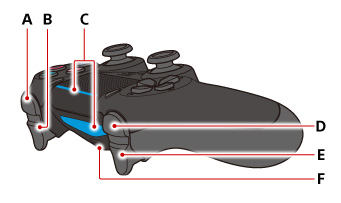
- A )
- R1-toets
- B )
- R2-toets
- C )
- Lichtbalk
De lichtbalk op het touchpad gloeit niet op de CUH-ZCT1-serie. - D )
- L1-toets
- E )
- L2-toets
- F )
- USB-aansluiting