Network > Using remote play (via the wireless LAN feature of the PS3™ system)
Using remote play (via the wireless LAN feature of the PS3™ system)
Connect a PSP™ system to the PS3™ system using the wireless LAN feature of the PSP™ system. This connection method is available only on PS3™ systems that are equipped with the wireless LAN feature.
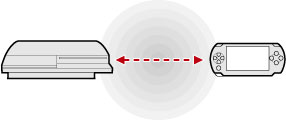
Preparing for use
To use remote play for the first time, you must register (pair) the PSP™ system with the PS3™ system. Register the system under  (Settings) >
(Settings) >  (Remote Play Settings) > [Register Device].
(Remote Play Settings) > [Register Device].
Using remote play
1. |
On the PS3™ system, select |
|---|---|
2. |
On the PSP™ system, select |
3. |
Select [Connect via Private Network]. |
4. |
Select [PlayStation(R)3] from the list of connections.
If the connection is successful, the PS3™ system screen will be displayed on the PSP™ system. |
Hints
- Remote play can be used within range of the PS3™ system's wireless LAN.
- If you enable the remote start setting on your PS3™ system, you can set your system to be turned on automatically (Wake on LAN). In this case, you do not have to perform step 1 above. For details, see
 (Settings) >
(Settings) >  (Remote Play Settings) > [Remote Start] in this guide.
(Remote Play Settings) > [Remote Start] in this guide.
Quitting remote play
Press the PS button (HOME button) on the PSP™ system, and then select [Quit Remote Play] > [Quit and Turn Off the PS3™ System].
Hint
Select [Quit Without Turning Off the PS3™ System] if you are using your PS3™ system to copy files, or to perform background downloading and other tasks that require you to keep your system on.

 (Network) >
(Network) >  (Remote Play).
(Remote Play). (Remote Play).
(Remote Play).

