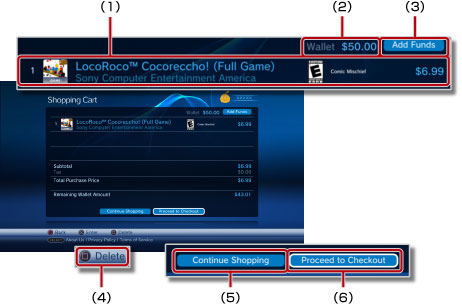PlayStation®Network > Downloading (purchasing) products
Downloading (purchasing) products
To use this feature, you may be required to update the system software.
You can download (as a purchase or for free) products such as games, additional items for games or video content that are available in  (PlayStation®Store). To download products (as a purchase or for free) from
(PlayStation®Store). To download products (as a purchase or for free) from  (PlayStation®Store), you must first create a PlayStation®Network account.
(PlayStation®Store), you must first create a PlayStation®Network account.
1. |
Select |
||||||||||||
|---|---|---|---|---|---|---|---|---|---|---|---|---|---|
2. |
Select the item that you want to download (as a purchase or for free) from |
||||||||||||
3. |
Select [Add to Cart].
|
||||||||||||
4. |
Select [View Cart] to display the following screen.
|
||||||||||||
5. |
Select [Proceed to Checkout]. |
||||||||||||
6. |
Select [Confirm Purchase]. |
||||||||||||
7. |
Select the item to download. |
Hints
- Products available in
 (PlayStation®Store) vary depending on the country or region. Note that you can only access
(PlayStation®Store) vary depending on the country or region. Note that you can only access  (PlayStation®Store) for the country or region of your PlayStation®Network account.
(PlayStation®Store) for the country or region of your PlayStation®Network account. - For information on the types of products that can be downloaded (as a purchase or for free) from
 (PlayStation®Store) and after-purchase services, visit the SCE Web site for your region.
(PlayStation®Store) and after-purchase services, visit the SCE Web site for your region. - If you select [Buy Now] for a purchase item in step 3, you can bypass the shopping cart page and proceed directly to the purchase confirmation screen (step 6). If you have credit card information on record for your PlayStation®Network account, funds will be added automatically when the wallet does not have enough funds to complete the purchase.
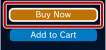
- When you select [Download] for a free item (step 3), you will bypass the shopping cart page and proceed directly to the download screen (step 7).
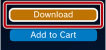
- If the sign-in ID (e-mail address) is not correct (or is not a valid e-mail address), the confirmation message will not be received. Use a valid e-mail address where you can receive messages when registering your sign-in ID. To change your sign-in ID, go to
 (PlayStation®Network), and then select
(PlayStation®Network), and then select  (Account Management) >
(Account Management) >  (Account Information) > [Sign-In ID (E-mail Address)]. Follow the on-screen instructions to make the change.
(Account Information) > [Sign-In ID (E-mail Address)]. Follow the on-screen instructions to make the change. - Some content downloaded (purchased) from
 (PlayStation®Store) can only be used by devices activated with the PS3™ system, such as another PS3™ system or a PSP™ system. To activate or deactivate a device, select
(PlayStation®Store) can only be used by devices activated with the PS3™ system, such as another PS3™ system or a PSP™ system. To activate or deactivate a device, select  (Account Management) under
(Account Management) under  (PlayStation®Network), and then select
(PlayStation®Network), and then select  (System Activation). Follow the on-screen instructions to complete the operation.
(System Activation). Follow the on-screen instructions to complete the operation. - When
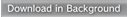 is displayed on the screen during a download, you can perform other operations during the download. Select
is displayed on the screen during a download, you can perform other operations during the download. Select 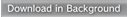 to go back to the previous screen while continuing the download. For details, see
to go back to the previous screen while continuing the download. For details, see  (Network) >
(Network) >  (Download Management) > [Background Download] in this guide.
(Download Management) > [Background Download] in this guide. - When
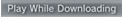 is displayed on the screen during a download, the video can be played as it is downloaded. When you select
is displayed on the screen during a download, the video can be played as it is downloaded. When you select 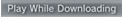 ,
,  (PlayStation®Store) will close and video playback will start.
(PlayStation®Store) will close and video playback will start.
Types of content available in the Video Store
There are two types of video content available in the Video Store of PlayStation®Store. You can download (as a purchase or rental) products from the Video Store in the same way you download products in the Game Store of PlayStation®Store.
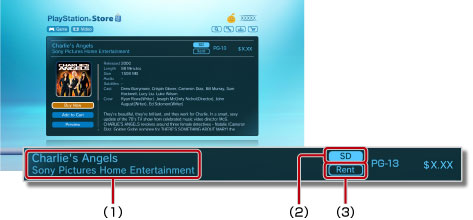
(1) |
Name of the content |
||||
|---|---|---|---|---|---|
(2) |
Resolution of the video |
||||
(3) |
Indicates whether the content is for purchase or for rent
|
Limitations on playback time, effective download period and types of downloadable content available all vary depending on the country or region where you access PlayStation®Store.
Hints
- The Video Store of PlayStation®Store is only available in a limited number of countries and regions. Languages that are supported are also limited and the types of services available vary depending on the region. For details, contact the technical support line for your region.
- Purchased or rental content from the Video Store may only be downloaded once during authorized term of use. Re-downloading of content is not permitted without another purchase.
- You can download or view video content only if the PS3™ system is activated with a PlayStation®Network account. Only one PS3™ system can be activated with an account for video content. In most cases, the system is activated automatically when content is downloaded.
- If another (second) PS3™ system is activated with the PlayStation®Network account that you want to use, you must first deactivate the other system from the account and then download the video content. To deactivate a PS3™ system, select
 (Account Management) under
(Account Management) under  (PlayStation®Network), and then select
(PlayStation®Network), and then select  (System Activation). Follow the on-screen instructions to complete the operation.
(System Activation). Follow the on-screen instructions to complete the operation. - For assistance with deactivating a PS3™ system, contact the technical support line for your region.