Music > Using playlists > Editing playlists
Editing playlists
You can add tracks to or delete tracks from a playlist or rearrange the tracks in a playlist.
Adding tracks to playlists
1. |
Select |
|---|---|
2. |
Select the playlist you want to edit, and then press the |
3. |
Select [Edit].
|
4. |
Using the directional buttons, select the track that you want to add to the playlist from among the tracks saved on the hard disk. |
Deleting tracks from playlists
1. |
Select |
|---|---|
2. |
Select the playlist you want to edit, and then press the |
3. |
Select [Edit]. |
4. |
Select the track that you want to delete from the playlist, and then press the |
Hints
- Even if a track is deleted from a playlist, the music file is not deleted from the hard disk.
- If a track that was added to a playlist is deleted from the hard disk, the track will also be automatically deleted from the playlist.
Rearranging tracks in playlists
1. |
Select |
|---|---|
2. |
Select the playlist you want to edit, and then press the |
3. |
Select [Edit]. |
4. |
Select the track that you want to move, and then press the
|
5. |
Using the |

 (Music) >
(Music) >  (Playlists).
(Playlists). button.
button.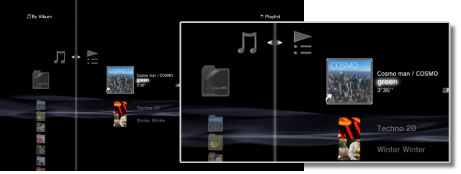
 button to stop editing.
button to stop editing. button.
button. button.
button.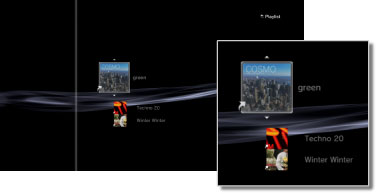

 buttons, move the track to the desired position, and then press the
buttons, move the track to the desired position, and then press the 
