Settings > System Settings > Add / Edit Term
Add / Edit Term
Add words that you want to be displayed as options for predictive text entry when using the on-screen keyboard. This setting cannot be selected if the system language is set to use Korean, Chinese (simplified characters) or Chinese (traditional characters).
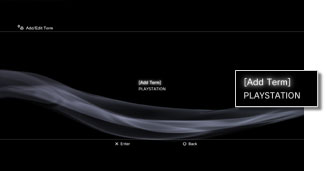
Adding terms
Select [Add Term], and then follow the on-screen instructions.
Editing terms
Select the word to edit, and then follow the on-screen instructions.
Hint
Terms entered when the on-screen keyboard is in URL input mode will not be displayed as predictive options.


