Game > Playing PlayStation®3 format software > Using saved data
Using saved data
Saved data for PlayStation®3 format software is saved in the system storage. The data is displayed under  (Saved Data Utility (PS3™)).
(Saved Data Utility (PS3™)).
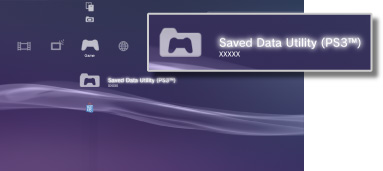
Hints
- Saved data is managed separately by each User. If there is more than one User under
 (Users), items displayed under
(Users), items displayed under  (Saved Data Utility (PS3™)) will vary depending on the User that is logged in.
(Saved Data Utility (PS3™)) will vary depending on the User that is logged in. - If you select a saved data icon and press the
 button, you can sort saved data by update date or group saved data by title from the menu that is displayed.
button, you can sort saved data by update date or group saved data by title from the menu that is displayed.
Storing saved data on the PSNSM server
You can store PlayStation®3 format software saved data on a PSNSM server and download it to another PlayStation®3 system to continue playing your game. To use this feature you must have a Sony Entertainment Network account and subscribe to the PlayStation®Plus subscription service.
Automatically storing saved data
You can automatically store new and recently updated saved data in online storage on a regular basis.
You must set this feature for each individual game.
1. |
Under |
|---|---|
2. |
Select [Saved Data Auto-Upload] and set it to [On]. |
Hints
- The saved data which is updated after the setting is enabled will be uploaded automatically.
- Under
 (Settings), set
(Settings), set  (System Settings) > [Automatic Update] to [Off] to disable automatic updating of saved data.
(System Settings) > [Automatic Update] to [Off] to disable automatic updating of saved data.
Manually storing saved data
1. |
Select |
|---|---|
2. |
Select [Copy]. |
3. |
Select [Online Storage] as the save destination. |
Downloading saved data from online storage to the PS3™ system
1. |
Select |
|---|---|
2. |
Select the saved data you want to download, and then press the |
3. |
Select [Copy]. |
Hints
- The maximum available storage capacity is 1 GB, and the maximum number of saved data items that can be stored is 1000.
- Saved data that is not for PlayStation®3 , PC Engine, and NEOGEO format software cannot be stored.
- Copy-protected saved data is handled as follows:
- - Uploading to online storage: Can be done at any time.
- - Downloading saved data from online storage: Once saved data that is copy-protected is uploaded to or downloaded from online storage, you must wait at least 24 hours before downloading the same data again.
- You cannot use online storage for some games. For details on games or services that do not support online storage, select here.
 (Game), select the game with the saved data you want to save and press the
(Game), select the game with the saved data you want to save and press the 