|
|

You can connect a PC and a PSP™ system and then copy files from the PC to Memory Stick™ media inserted in the system or to the system storage.You can use the same method to copy files from a PS3™ system.
Use a USB cable to connect a PC and a PSP™ system. To copy files to Memory Stick™ media, insert Memory Stick™ media into the system.
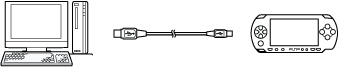
Remove the Memory Stick™ media from the PSP™ system and copy the file from the PC using a commercially available Memory Stick™ USB reader/writer.
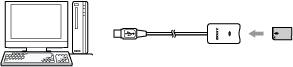
Remove the Memory Stick™ media from the PSP™ system and insert it directly into the card slot of the PC. A PC equipped with a Memory Stick™ slot is required.
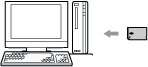
A Memory Stick Duo Adaptor (a Sony product sold separately) or a Memory Stick Micro™(M2™) Adaptor (a Sony product sold separately) is required if your device only supports a standard-size Memory Stick™.
