|
|
Network > RSS Channel >





If you press the  button with an icon selected, the options menu will be displayed. From the options menu you can view information, delete a channel or perform other operations. Options that are displayed vary depending on the selected icon.
button with an icon selected, the options menu will be displayed. From the options menu you can view information, delete a channel or perform other operations. Options that are displayed vary depending on the selected icon.
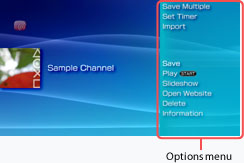
| Save Multiple | Select multiple channels and saves items within those channels on Memory Stick™ media |
|---|---|
| Set Timer | Save items daily according to the set time |
| Import | Import a channel that was saved in a file |
| Save | Save items on Memory Stick™ media |
| Play | Start playback of the selected item |
| Display | Display an image |
| Slideshow | Display images automatically, one at a time |
| Item Save Settings | |
| Open Website * | Open the link to a Web site included in a channel in your channel list |
| Delete | Delete channels from Memory Stick™ media |
| Information | Display information about the selected icon |
| * |
If this option is not displayed, select the channel, either play or download an item and then open the options menu again. |
|---|

Network > RSS Channel >