|
|

Press the  button while the camera is on standby to display the control panel. The icons displayed vary depending on whether the camera is in Photo Mode, Movie Mode, or Review. The icons displayed also vary depending on the camera type.
button while the camera is on standby to display the control panel. The icons displayed vary depending on whether the camera is in Photo Mode, Movie Mode, or Review. The icons displayed also vary depending on the camera type.
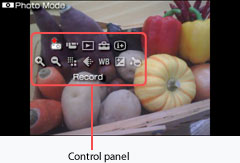


Records a still image.


Records a movie.


Stops recording of a movie.


Switches to the recording mode for movies.


Switches to the recording mode for still images.


Displays the most recently recorded still image or a thumbnail image from a movie.


You can adjust settings related to features on the camera (sold separately) for the PSP™ system. Follow the on-screen instructions to complete the settings.


Switches between displaying and not displaying settings information on the screen.

| (1) |  / /  |
Recording mode |
|---|---|---|
| XXX - DSCXXXXXX | Folder number - Image number | |
| XXXX / XX / XX XX:XX | Recording date | |
| (2) | ||
 / /  / /  / /  |
White Balance | |
 / /  / /  / /  |
Image Size | |
 / /  |
Image Quality | |
| 400 | Remaining number of images that can be recorded | |
 |
Recording folder | |
| 0.0EV | Exposure Adjustment | |
| XX:XX:XX / XX:XX:XX | Recording time (maximum) |
 from the control panel.
from the control panel.

Zooms in on the recorded image. (Magnifies the image.)


Zooms out on the recorded image. (Reduces the image.)
If you hold down the  button, the zooming continues as long as the
button, the zooming continues as long as the  button is held down.
button is held down.
The maximum zoom ratio depends on the size of the image.
The zoom function cannot be used when  (Image Size) is set to [
(Image Size) is set to [ ](1280 X 960).
](1280 X 960).


Select the image size.
| Number of images that can be recorded | Print quality | ||
|---|---|---|---|
 |
320 X 240 | ||
 |
480 X 272 | ||
 |
640 X 480 | ||
 |
1280 X 960 | ||
| Recording time | Image quality | ||
|---|---|---|---|
 |
320 X 240 (15 fps) | ||
 |
320 X 240 (30 fps) | ||
 |
480 X 272 (15 fps) | ||
 |
480 X 272 (30 fps) | ||


Set the compression ratio of the image.
 |
(Fine) | Records with high-quality (low compression). |
|---|---|---|
 |
(Standard) | Records with standard quality (high compression). |


Adjust the coloring based on the lighting conditions of the location where the image is being recorded.
 |
Automatic | Adjusts the white balance automatically. |
|---|---|---|
 |
Daylight | Adjusts for conditions such as outdoors, night scenes, neon signs, fireworks, sunrise or before and after sundown. |
 |
Indoor (Fluorescent) | Adjusts for fluorescent lighting. |
 |
Indoor (Incandescent) | Adjusts for situations in which artificial lighting conditions may change (such as at parties), or in which video lighting is used (such as in studios). |


Sets the amount of light used while recording.
The larger the exposure value is, the brighter the image.


If this setting is selected before recording a still image, you can record with special effects.


Deletes a still image or movie during review.




Displays the previous or next still image or movie while in review mode.
