|
|

Press the  button during the slideshow to display the control panel.
button during the slideshow to display the control panel.
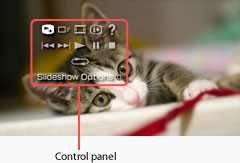


Switches the information displayed on the screen.


You can select one of three levels for [Slideshow Speed].


Changes the size of the image displayed on the screen.
| Normal | Displays the image to fit the screen size without changing proportions. |
|---|---|
| Zoom | Displays the image at the full screen size without changing proportions. Portions of the image at the top and bottom or left and right are cut off. |


Displays image information.
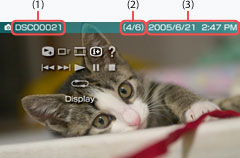
(1) |
Image name |
|---|---|
(2) |
Image number / total images |
(3) |
Date and time the image was last updated |
Press the  button in the control panel to hide the image information.
button in the control panel to hide the image information.


Displays the functions that can be performed using the PSP™ system buttons.




Displays the previous or the next image.


Starts the slideshow.


Pauses the slideshow.
Select again to resume playback.


Stops the slideshow.


Plays the slideshow repeatedly.
