|
|


You can output PSP™ system video to a TV using a video output cable (sold separately). Select a cable compatible with the TV in use.
| Cable type | Input connector on the TV | Video output | |
|---|---|---|---|
 *1 *1 |
 |
||
Component AV cable |
Component VIDEO IN connectors |
 |
 |
S VIDEO cable *2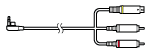 |
S VIDEO connector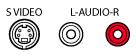 |
- |  |
| AV cable *2 |
VIDEO IN connector (composite)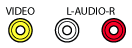 |
- |  |
| *1 |
Video from PlayStation® format software can be output using any video output cable that is compatible with the PSP™ system (cables sold separately). Video content in other formats can only be output using a video output cable that supports progressive video. Limitations on video output may exist on other types of video content besides game software. |
|---|---|
| *2 |
Progressive video cannot be output. |
1. |
Connect the PSP™ system to the TV using a video output cable (sold separately). Example: Connecting the PSP™ system to a TV with component video input connectors
|
|---|---|
2. |
Adjust the video input setting for the TV. |
3. |
Turn on the PSP™ system, and then press and hold the display button on the system front for at least 5 seconds. |
To clear video output, press the display button again.
 (Connected Display Settings) under
(Connected Display Settings) under  (Settings).
(Settings).