PlayStation®Vita system
Front

- A )
- Power button
- B )
- Screen (touchscreen)
- C )
- PS Vita card slot/PS Vita card access indicator
Do not remove the PS Vita card or turn off the power when the PS Vita card access indicator is blinking. Doing so can cause data corruption or loss.
- D )
- Accessory port
For connecting accessories (which are sold separately). - E )
- VOL + button/VOL – button
- F )
- Front camera
- G )
- R button
- H )
 button/
button/ button/
button/ button/
button/ button
button- I )
- Right stick
- You cannot remove the stick. If you try to remove it by force, you could damage your system.
- You cannot operate the stick by pressing on it. If you press on it too hard, you can damage your system.
- J )
- Right speaker
- K )
- SELECT button
- L )
- START button
- M )
- Strap holder
- N )
- PS button
Press to display the LiveArea™ screen while an application is open.
Press to view the index screen when on the LiveArea™ screen or home screen.
Check the status of your system by seeing how the PS button lights up or blinks:Lights up blue The system is on (including when power is being supplied). Blinks in blue The system is entering standby mode. Blinks slowly in blue There are new notifications, such as those generated when messages arrive. Lights up orange The system is charging, either in standby mode or when the system is turned off completely. Blinks in orange The system is charging, but the battery charge is too low to turn on the system.
In this case, wait until the PS button lights up orange.
- O )
- Left stick
- You cannot remove the stick. If you try to remove it by force, you could damage your system.
- You cannot operate the stick by pressing on it. If you press on it too hard, you can damage your system.
- P )
- Left speaker
- Q )
- Directional buttons
- R )
- L button
Rear
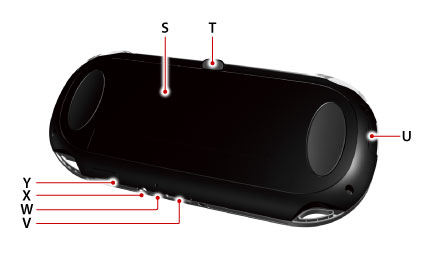
- S )
- Rear touch pad
- T )
- Rear camera
- U )
- SIM card slot (only on 3G/Wi-Fi models)
Insert or remove the SIM card only when the power is off. Inserting or removing the SIM card while the power is on, including when your system is in standby mode, can cause data corruption or loss.
- V )
- Multi-use port
For connecting the USB cable (included) and other accessories (sold separately). - W )
- Microphone
- X )
- Headset jack
- Y )
- Memory card slot
Insert or remove the memory card for the PS Vita system only when the power is off. Inserting or removing the memory card while the power is on, including when your system is in standby mode, can cause data corruption or loss.