While you are in an [Invited Players Only] party, you can select  (Invitation) to ask the owner of the party to invite one or more of your friends. If the party owner approves, those people are sent invitations and are able to join the party.
(Invitation) to ask the owner of the party to invite one or more of your friends. If the party owner approves, those people are sent invitations and are able to join the party.
Select the checkboxes of friends who you want to recommend for invitation to the party, and then select [Suggest].

Approving a recommended person
The party owner can approve a recommended person, allowing him or her to join the party. When a person is recommended by a member who has joined a party, the party owner is notified by  (New Chat Message).
(New Chat Message).
- 1.
- Select
 (Invitation) on the screen to chat using text chat.
(Invitation) on the screen to chat using text chat. 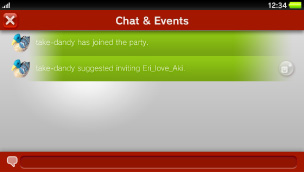
- A screen for approving the people to invite appears.
- 2.
- Select the checkboxes of friends who you want to invite, and then select [Invite].
- 3.
- Select [Send].
The approved people are sent invitations to join the party.