PlayStation®4 system (CUH-1000 series/CUH-1100 series)
Hardware part names
Front
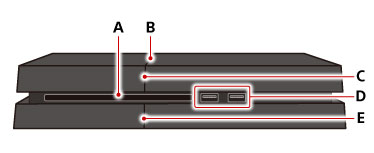
- A )
- Disc slot
- B )
- Power indicator
 White
WhiteSystem is on.  Orange
OrangeSystem is in rest mode. Off System is off.  Blinking red
Blinking redYour PS4® system is overheating.
Turn off the system. Wait until later to use it. - C )
- Power button
- D )
- USB port
- E )
- Eject button
Rear

- A )
- AC IN connector
- B )
- DIGITAL OUT (OPTICAL) port
- C )
- HDMI™ OUT port
- D )
- LAN port
- E )
- AUX port
Connect your PlayStation®Camera to this port.