Top > Content Manager > Manage Content on Memory Card
 Manage Content on Memory Card
Manage Content on Memory Card
You can view the allocation of data on the memory card, delete applications and saved data, and manage content.
The allocation of data on the memory card is displayed when you select  (Content Manager) > [Manage Content on Memory Card].
(Content Manager) > [Manage Content on Memory Card].
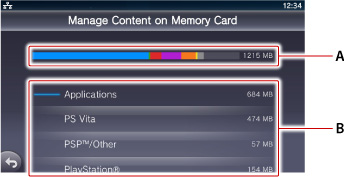
- A )
- Usage ratio
You can view the ratio of the size of individual items to the overall storage capacity of the memory card. - B )
- Items and sizes
Some content can be deleted. Detailed information is also available for some content.