To charge your system, connect it to an electrical outlet as shown below using the included USB cable, AC adaptor and AC power cord.
While your system is charging, the remaining battery charge is shown on the info bar as  (Charging). Also, while the system is charging when the system is in standby mode or it is turned off completely, the PS button lights up orange. When charging is complete, the light in the PS button goes out.
(Charging). Also, while the system is charging when the system is in standby mode or it is turned off completely, the PS button lights up orange. When charging is complete, the light in the PS button goes out.
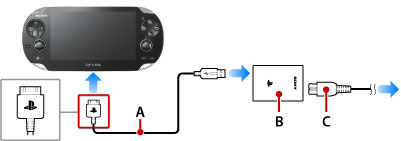
- A )
- USB cable
- B )
- AC adaptor
- C )
- AC power cord
Plug the power cord into the power outlet last, after making all of the other connections.
- Use an electrical outlet that is easily accessible, so the AC power cord can be unplugged quickly if the need arises.
- Charge your system in an environment where the ambient temperature is between 10 °C and 30 °C (50 °F and 86 °F). In environments outside of this range, charging can be inefficient and might lead to decreased battery life.
- When the PS button blinks orange during charging, the battery charge is too low to turn on your system. Wait until the PS button stops blinking and lights up orange before turning on your system.
- You can also charge your system by connecting it to a USB device such as a computer using the USB cable. When charging your system using a USB device, turn off the power completely. You cannot charge your system when it is in standby mode. To turn off the power completely, press and hold the power button for two seconds, and then select [Power Off] on the screen that appears.
Approximate charging time
The following table gives the approximate charging time for your system when the battery has no remaining charge.
| Charging using the AC adaptor | Approximately 2 hours, 40 minutes |
|---|
Charging your system while using it or while your system is in standby mode can increase the charging time.
Approximate duration of continuous use
The durations in the table assume that the screen brightness is set to the default setting, the Bluetooth® feature is not being used, and headphones are being used.
| Playing games*1 | Approximately 3-5 hours |
|---|---|
| Playing videos | Approximately 5 hours |
| Playing music*2 | Approximately 9 hours |
- *1
- When the network features are not being used.
- *2
- When the system enters standby mode during music playback, and music continues playing.
Battery duration may vary depending on the screen brightness, how network features (mobile network/Wi-Fi/Bluetooth®) are being used, and the type of content being played.
Battery life
The battery in your system has a limited life. Over an extended period of time, a gradual decrease occurs in the duration of continuous use. If you experience a dramatic decrease in the duration of continuous use, contact customer support in your country or region.
Battery life varies depending on how you use your system and the environment in which the system is used and stored.