DUALSHOCK™4 wireless controller
Here is some basic information about use of the controller. For more details about use of the controller, see “Using the wireless controller”.
Front

- A )
- Directional buttons
- B )
- SHARE button
- C )
- Touch pad/Touch pad button
Press the touch pad to use the touch pad button. - D )
- Speaker
- E )
- OPTIONS button
- F )
 button/
button/ button/
button/ button/
button/ button
button- G )
- Right stick/R3 button
Press down on the stick to use it as the R3 button. - H )
- PS button
- I )
- Stereo headset jack
- J )
- Extension port
- K )
- Left stick/L3 button
Press down on the stick to use it as the L3 button.
Top
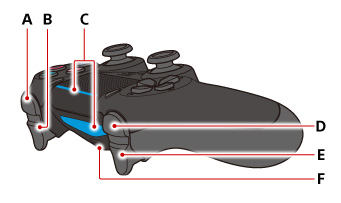
- A )
- R1 button
- B )
- R2 button
- C )
- Light bar
The light bar on the touch pad does not glow on the CUH-ZCT1 series. - D )
- L1 button
- E )
- L2 button
- F )
- USB port