|
|





Web pages that have been opened are automatically saved as history on Memory Stick™ media or in the system storage. By using the History feature, you can display a list of previously viewed pages and select a page to open without having to type in the address.
1. |
Select [History] from the menu bar. |
|---|---|
2. |
Select the previously viewed page you want to open. |
History items are arranged in chronological order, starting with the most recently accessed.
At the options menu, you can view information or delete items from [History].
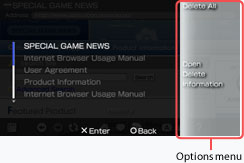
| Delete All | All history content will be deleted. |
|---|---|
| Open | The selected page will open. |
| Delete | The selected page will be deleted. |
| Information | Information about the selected page will be displayed. |
