|
|





You can change the way pages are displayed. There are three types of display mode.
1. |
Select [Display Mode] under [View] from the menu bar, and then press the |
|---|---|
2. |
Select the desired display mode. |
The display mode for all open tabs will be changed. For tabs other than the tab for the currently displayed page, refreshing will cause the display mode to be changed.
 |
Normal: The page is displayed in its original size. |
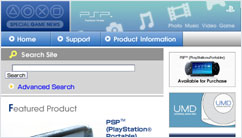 |
Just-Fit: Page width is adjusted to match screen width while maintaining the page layout. |
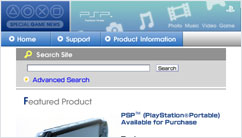 |
Smart-Fit: Page content is reordered and displayed to match screen width. Text size may be reduced to smaller than [Normal], and lines of text may be wrapped to match screen width. |
