|
|
Video >

The following icons are displayed under Video. The icons displayed vary depending on the conditions of use.
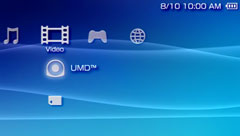
* The "Media Go" application must be version 1.3 or later.
 (Restricted Content) is displayed, you must enter the four-digit password to access the video. See [Parental Control Level] in this guide for details about the parental control feature.
(Restricted Content) is displayed, you must enter the four-digit password to access the video. See [Parental Control Level] in this guide for details about the parental control feature.







In most cases, if you stop video playback at a certain point, playback will resume from that point the next time you play the video.
If you want to play the video from the beginning, select [Play from Beginning] in the options menu.

Video >