What’s on the event screen
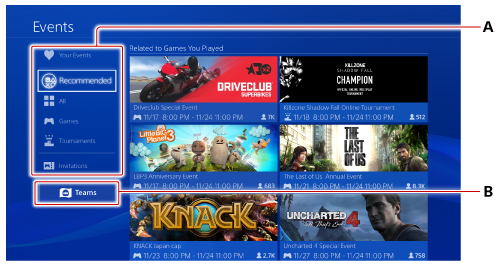
- A )
- Switch display
 (Your Events)
(Your Events)Displays a list of events you’re registered to join.  (Recommended)
(Recommended)Displays recommended events based on your play history.  (All)
(All)Displays all current or future events.  (Games)
(Games)Displays events for each game.
Select a game to display a list of related events. (Invitations)
(Invitations)Displays a list of events you’re invited to. To sort events by date or number of participants, select [All] or [Games], and then press the OPTIONS button.